32 Javascript Alternatives with Pure CSS – Updated
January 3, 2011 - CommentsWritten by Paul AndrewCategories → CSSThe pure CSS techniques, outlined in this article, are neither new nor are they ground-breaking. What they do offer is CSS solutions to what would typically and traditionally be associated with Javascript, and as a demonstration that they do exist and could be quite easily used.
Having said all that, we are in no way saying that these techniques are in anyway better than there Javascript equivalent, just an optional alternative and as a proof of concept.
Throughout this Christmas and New Year week we are taking a look at the most popular and some of the most resourceful articles that we have published in the past year.
I promise that in the next couple of days normal service will resume with even higher quality articles, with even more resourceful posts and, of course, some highly inspirational posts. I can hardly wait!
As for now, why not enjoy some of our classics. Hope you have all had a great Christmas and a Happy New Year!!!This article was originally published on April the 26th 2010 and entitled 30 Pure CSS Alternatives to Javascript.
You may also like:
40 Essential CSS Templates, Resources and Downloads →
30 Pure CSS Alternatives to Javascript →
50 Refreshing CSS Tutorials, Techniques and Resources →
Liquid, Fluid and Elastic Layout Templates, Tools and Frameworks →CSS Image Map
While they may not be used as often as they once were in the heyday of HTML table based web design, image maps can still be quite useful in situations that call for it.
In this tutorial, you’ll be shown how to build a pure CSS image map with background image sprites and cap it all of with a "tooltip" like popup, all with CSS.
CSS Image Map →
Demo →Pure CSS Timeline
In this tutorial you will learn how to build a simple, clean and accessible pure CSS timeline with some very straight forward and basic markup.
Pure CSS Timeline →
Demo →Valid Non-Javascript Lightbox
Valid Non-Javascript Lightbox →
Demo →Create a Content Slider Using Pure CSS
As a proof of concept, this developer decided to experiment and create a working example of a CSS slider without the aid of any JavaScript, using layers in CSS and CSS3 transitions to give the slider the necessary animation.
Content Slider Using Pure CSS →
Demo →A Stationary Logo That Changes on Page Scroll
The Econsultancy marketing blog has an interesting effect using CSS that allows their logo to change as the page is scrolled. You’ll notice the logo changes from a solid version to an outline version. This article will show you how this effect is achieved.
Stationary Logo That Changes on Page Scroll →
Demo →Bubble Effect with CSS
You might be familiar with the plugin jQuery Dock which allows you to create a menu like Apple Dock. With this tut, you will learn how to create a similar menu with bubble effect by using only pure CSS. The tutorial includes two methods: CSS sprites (basic) and image swapping (advanced).
Bubble Effect with CSS →
Demo →Pure CSS Speech Bubbles
Speech bubbles are a popular effect but many tutorials rely on presentational HTML or JavaScript. This tutorial contains various forms of speech bubble effects created with CSS2.1 and enhanced with CSS3. No images, no JavaScript and it can be applied to your existing semantic HTML.
Pure CSS Speech Bubbles →
Demo →SlickMap CSS — A Visual Sitemapping Tool
SlickMap CSS is a simple stylesheet for displaying finished site maps directly from HTML unordered list navigation. It’s suitable for most web sites – accommodating up to three levels of page navigation and additional utility links – and can easily be customized to meet your own individual needs, branding, or style preferences.
The general idea of SlickMap CSS is to streamline the web design process by automating the illustration of site maps while at the same time allowing for the pre-development of functional HTML navigation.
SlickMap CSS — A Visual Sitemapping Tool →
Demo →Perfect Full Page Background Image
Perfect Full Page Background Image →
Demo →Accordion Using Only CSS
An accordion effect can be achieved using CSS3’s :target pseudo-class, without needing Javascript. Using the proprietary -webkit-transition property this accordion can also be animated.
Each part of the accordion has an ID, heading and content region. The header includes a link that matches the section’s ID, whilst the content is wrapped in a container which will control its display.
Accordion Using Only CSS →
Demo →Social Media Icons in Pure CSS
These icons are a phenomenal example of what can be achieved with CSS. Yes, those social media icons really are created using only CSS and HTML markup.
Social Media Icons in Pure CSS →
Demo →Pure Css Data Chart
Data visualization is mostly achieved with flash applications or with help of some programming languages. Are those solutions the only way to present, let's say simple data chart? How about giving it a try with nothing but good ol' css?
Pure Css Data Chart →
Demo →CSS Bar Charts
Bar charts in CSS are neither very new, or very difficult. Using some pretty basic styling you can force lists etc into resembling graphs and charts fairly easily. Such charts, in their most basic form, work perfectly well in displaying and presenting the data they represent. However, using some rich CSS3 and progressive enhancement, you can really start pushing the display and presentation of these normally boring documents to the next level.
CSS Bar Charts →
Demo →Pure Css Line Graph
The intention of this tutorial was not only to enable data visualization to people that don't feel comfortable with using various scripting languages but also to demonstrate the power of CSS and present a way of using CSS a bit differently.
Pure Css Line Graph →
Demo →Pure CSS Animated Progress Bar
Here's a simple demonstration of how you can create an animated progress bar using pure CSS. The trick is very simple, all you need is 3 elements, one container and 2 nested elements.
Pure CSS Animated Progress Bar →
Demo →CSS Navigation: No JavaScript, jQuery or Image Required
CSS Navigation: No JavaScript, jQuery or Image Required →
Demo →Add a “Loading” Icon to Larger Images
Let’s say that you have a large image (or several large images) on a particular page, and you want to let visitors know that the image is loading.
You could use Javascript to embed a “loading” image for all of the images that have not yet loaded, but unless you are loading a lot of large images on a single page, you could use the simpler and cleaner metod by using only CSS.
Add a “Loading” Icon to Larger Images →
Demo →Super Awesome Buttons
The technique, from Zurb, for these 'Super Awesome' CSS buttons, use descriptive class names and the CSS3 properties gradients and box shadows. And with a little more refinement, they have made these buttons look more actionable and refined while maintaining the ability to function as a button across browsers.
Super Awesome Buttons →
Demo →CSS-Only Tabbed Area
When you think of “tabs”, your mind might will always head straight for JavaScript. Watch for a click on a tab, hide all the panels, show the one corresponding to tab just clicked on. All major JavaScript libraries tackle tabs in some way. Is there is a way to accomplish this same idea with “pure CSS”. Of course there is.
CSS-Only Tabbed Area →
Demo →Clean and Pure CSS FORM Design
It is simpler and faster to use HTML table structures for forms rather than using only CSS properties. In any case, for CSS lovers, this tutorial illustrates a technique for a pure CSS form without using HTML tables.
Clean and Pure CSS FORM Design →
Demo →Pure CSS Vignette
For those of you who don’t know, a vignette effect is a discoloration on the edges of an image. This effect usually appears in photography and it can be either accidental or intentional. The technique involves a few divs, a bit of simple CSS, and a whole lot of fun.
Pure CSS Vignette →
Demo →Pure CSS Scrollable Table with Fixed Header
Pure CSS Scrollable Table with Fixed Header →
Demo →Beautiful Dropdown Blogroll Without JavaScript
Beautiful Dropdown Blogroll Without JavaScript →
Demo →Pure CSS Sticky Footer
Pure CSS Sticky Footer →
Demo →“Checkmark” Your Visited Links with Pure CSS
Web browsers know which links on a page have been visited by a user (until the cache is cleared out, that is). It is up to you the designer to take advantage of that web browser’s knowledge, if you choose to do so. The goal of this tutorial is to have a check mark preceding visited links for a nice visual indicator using only CSS.
“Checkmark” Your Visited Links with Pure CSS →
Demo →Sexy Bookmark Effect Using Pure CSS
Sexy Bookmark Effect Using Pure CSS →
Demo →Text Rotation with CSS
Text Rotation with CSS →
Demo →CSS Sprite Powered Menu
CSS Sprite Powered Menu →
Demo →Curtis CSS Typeface
Curtis is the name given to a family of geometric sans-serif fonts currently in development. Other incarnations exist as Fontstructions: Curtis Heavy and Curtis Pixel 14. This version takes the form in CSS, yes, only CSS! All shapes are rendered by the browser, using a combination of background color, border width, border radius, and a heavily reliance on absolute/relative positioning.
Curtis CSS Typeface →
Demo →Elegant Drop Menu with CSS Only
You will be able to find lots of tutorials that can help build a navigation with dropdown effect by using Javascript. In this tutorial, you will see a simpler method using only CSS.
Elegant Drop Menu with CSS Only →
Demo →Snazzy Hover Effects Using CSS
With all of the CSS3 effects and tutorials popping up every day that show all the new and wonderful things we can make happen, we sometimes forget about poor little old CSS2.1 and the great potential it still has. With this tutorial, you will learn how to build and use flexible and advanced hover techniques using CSS2.1 properties.
Snazzy Hover Effects Using CSS →
Demo →You might also like…
40 Essential CSS Templates, Resources and Downloads →
30 Pure CSS Alternatives to Javascript →
50 Refreshing CSS Tutorials, Techniques and Resources →
Liquid, Fluid and Elastic Layout Templates, Tools and Frameworks →
15 CSS3 Navigation and Menu Tutorials and Techniques →
20 CSS3 Tutorials and Techniques for Creating Buttons →
24 CSS (in some cases with jQuery) Navigation and Menu Tutorials →
22 CSS Button Styling Tutorials and Techniques →
50 Useful Tools and Generators for Easy CSS Development →
50 Essential Web Typography Tutorials, Tips, Guides and Best Practices →
The Blueprint CSS Framework – Tutorials, How-to Guides and Tools →
20+ Resources and Tutorials for Creative Forms using CSS →About the Author: Paul Andrew (633 Articles)
Monday, January 3, 2011
32 Javascript Alternatives with Pure CSS – Updated
via speckyboy.com
Subscribe to:
Post Comments (Atom)
















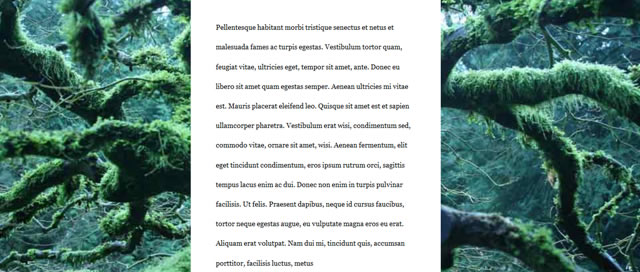
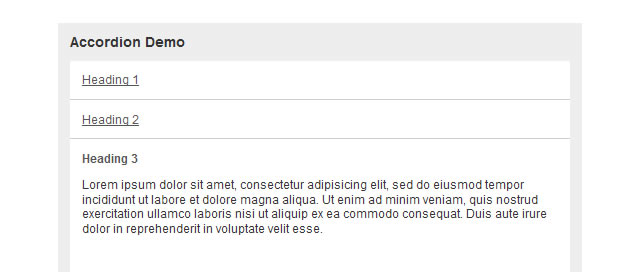


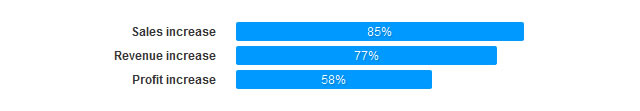


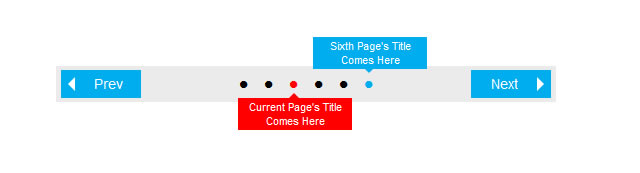
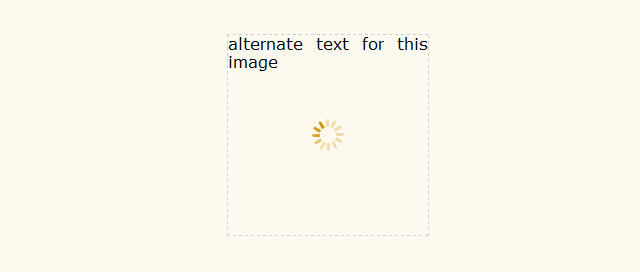
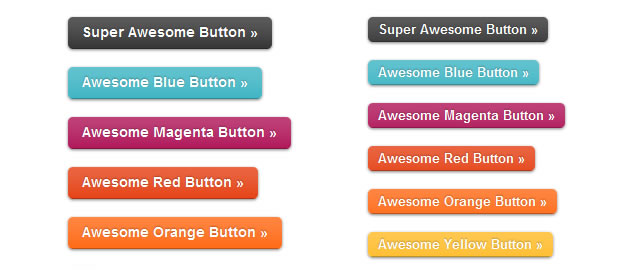



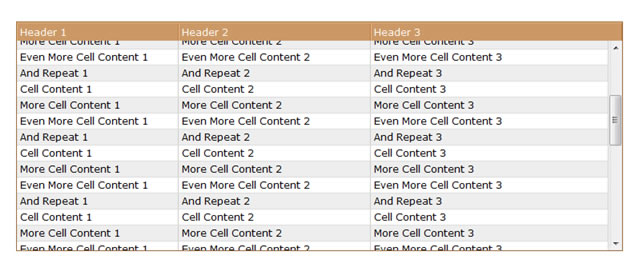

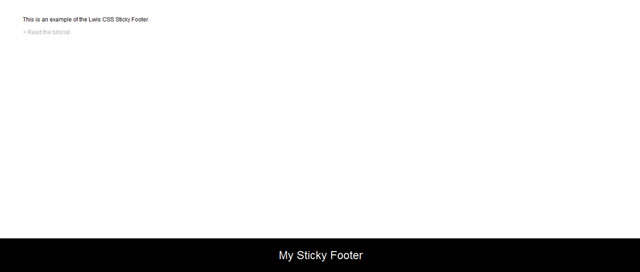
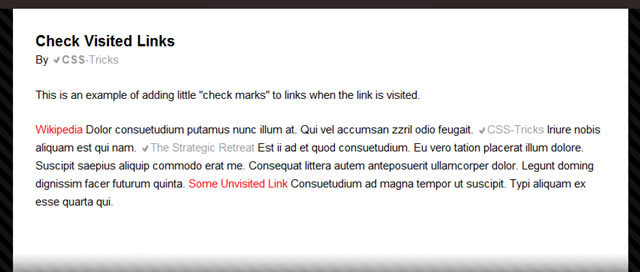



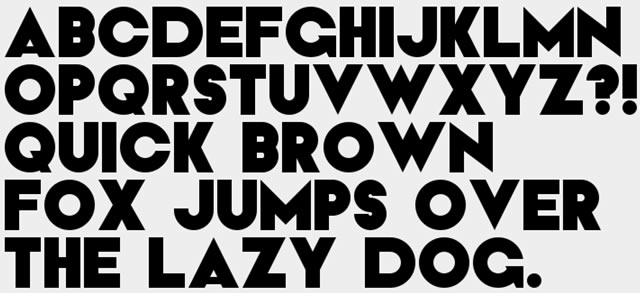

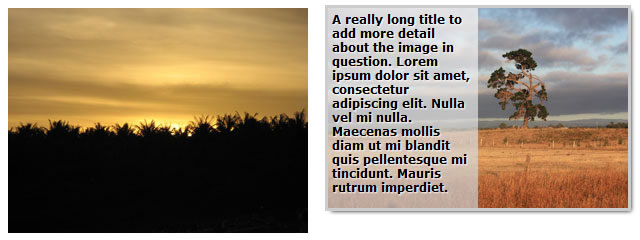
No comments:
Post a Comment